Persona 3 Reload is an incredible remake and re-telling of the original 2006 game that I highly recommend people play. It expands on the original with new gameplay elements, significantly improved visuals, and some nice quality-of-life features that put it on par with ATLUS’s newest releases. It is an amazing game and is extremely fun to play on the Steam Deck, but it does have some limitations. Luckily, if you have a more powerful handheld like the ROG Ally, Legion Go, or any newer AYANEO, GPD, or ONE-NETBOOK device, a lot of those limits are lifted and we can fully enjoy the game in all its 60 FPS glory.
Plus, the game is available on Game Pass, so if you are subscribed, you won’t have to pay anything extra to download and play!

With some of the devices, there are some weird little hiccups, like the blurriness on the Legion Go, so we have detailed it down below! Here is what you can expect when playing Persona 3 Reload on other handheld PCs:
For the most part, Persona 3 Reload runs like a charm here, significantly better than the Steam Deck. In almost every area, I found no drop in performance on either device playing at their native resolutions (1920×1080 on ROG Ally and 2560×1600 on Legion Go) at 60 FPS with the same settings from the Steam Deck review (high quality, no reflections, 100% render scale). I will also mention this was with the device set to 15W TDP on Ally and uncapped on Legion Go, so the Z1 Extreme APU is really showing off just how powerful it is.



One weird thing I will mention is that on the Legion Go, the default render scale, which is set to 100%, is pretty blurry. I was a bit surprised, considering how well it was running without any blurriness on the ROG Ally, but it could be a scaling issue with the bigger screen. You can fix this by pushing to 150%, and it looks much better, but performance does start to suffer. I would also keep reflections off, as it adds in ray tracing and the handhelds can’t handle that.

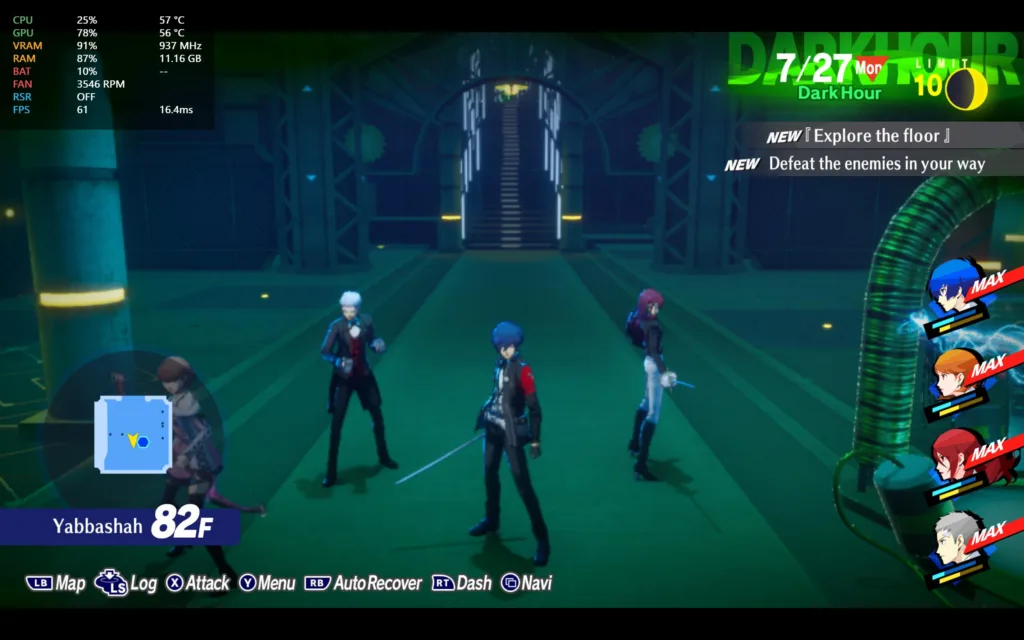
Playing on these devices will be a piece of cake, and you will be able to enjoy it to the fullest, but Legion Go may need some compromises to get it running and looking just right, including a resolution and render scale change.
Then, we have performance on the 7840U handhelds. This includes the AYANEO SLIDE, KUN, Air 1S, GPD WIN 4 and WIN Mini, the OneXFly, and the upcoming AOKZOE A2 and AYANEO FLIP. Any device with a 7840U APU with at least 16GB RAM should perform similarly, albeit with slight differences due to the TDP limits.
I tested Persona 3 Reload on the AYANEO SLIDE, GPD WIN 4, and OneXFly to see how it performed on each manufacturer’s hardware. For the most part, it was similar to the Z1 Extreme handhelds. It was able to handle 60 FPS in the harder areas, and playing with reflections was a no-go. There were a few more stutters here and there, but for the most part, it was very playable.
The GPD WIN 4 struggled a little more than the SLIDE and OneXFly, which were able to push 60 FPS with around 16W TDP. I was a bit shocked at how well it played, considering the limitations of the Steam Deck, but it seems the extra power of the 7840U, coupled with the higher TDP limit, are really maximizing the potential of the game.



And that’s about what you can expect from Persona 3 Reload on the more powerful Windows handhelds! I feel confident that, with whichever device you choose to use, playing Persona 3 Reload portable is comfortable and all-around wonderful.
If you enjoyed this article, check out the rest of the content on HandheldHQ! We have a wide variety of reviews and news that are sure to help your gaming experience. Whether you’re looking for news and handheld reviews, or just want to stay up-to-date on the latest trends, we’ve got your back.
