In case you aren’t familiar, AYANEO’s Windows-based handhelds ship with an app known as “AYASPACE”, which essentially provides a UI as well as an overlay for players to manage their TDP settings, controller settings, RGB lights, etc.
The suite offered fairly comprehensive tools to manage performance, such as adjusting the TDP, adjusting how aggressive your fan curve was, imposing FPS limits, etc.
AYANEO however, has said they’ve been worried that this menu might be too complex for some users, leading to different media outlets using different settings to benchmark, and players might not be using the correct performance settings for the game that they’re playing.
Enter Performance Mode 2.0.

Performance Mode 2.0 changes the performance menu to use terms more common to players, as well as simplifying the menu. Previously the presets on offer were PC Office, Retro, Normal, and AAA. While this might make sense to some people, you can see how it may be confusing. The new presets are more in line with what Windows users are used to, those being Low Power Mode, Balanced Mode, and Extreme Mode.
In addition to simplifying the preset names, some functions that were previously available to be changed at will, are now locked in certain presets, meaning you can see the values for each preset, but won’t be able to adjust them separately. This is to prevent users from accidentally modifying the presets to be unreasonably balanced. In Low Power and Balanced modes, for example, fan curves are locked, as are the CPU and GPU clocks. In Extreme Mode, however, you may adjust the fan curves as you please, as well as enable CPU turbo to push the CPU further.
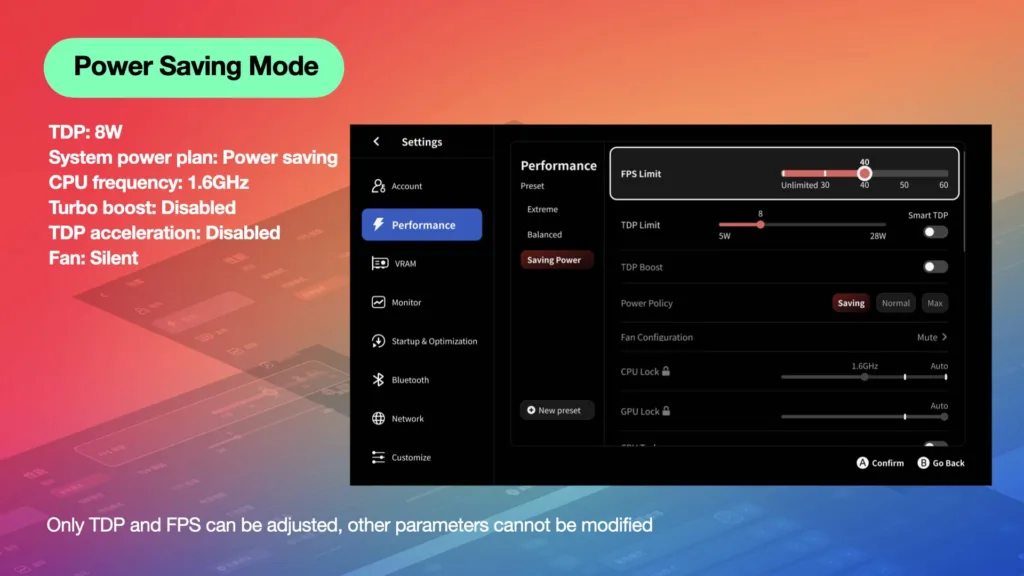
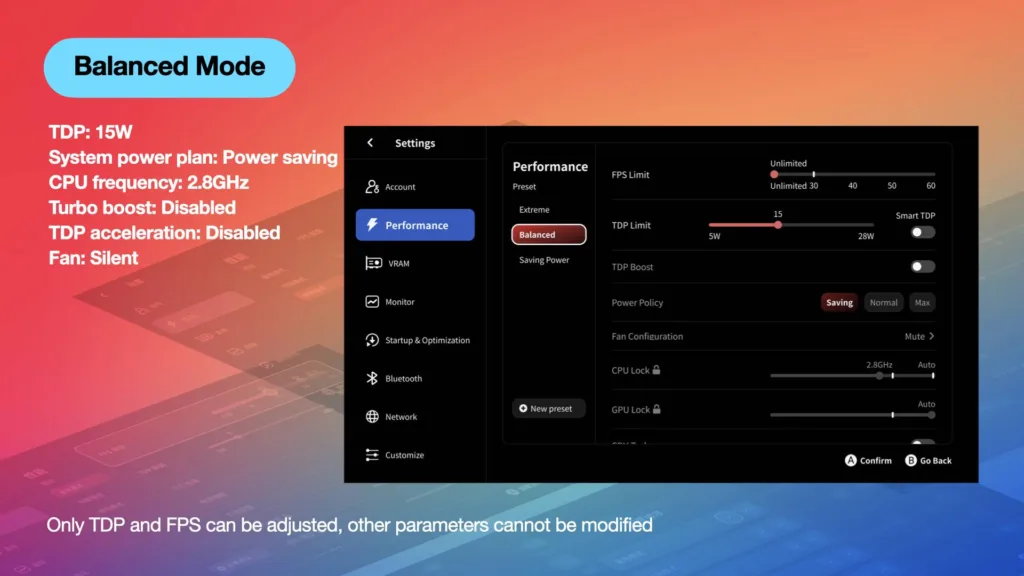
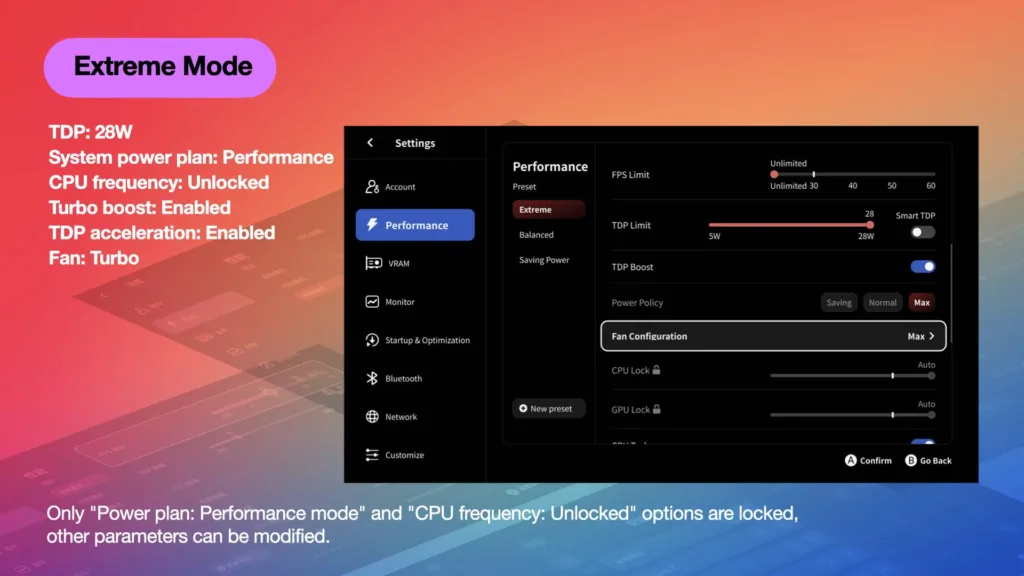
You can also always create your own presets, if you want to fine-tune each setting depending on the game that you’re playing. So there’s no actual loss of functionality here, it’s more a case of locking down advanced features behind an extra layer to prevent accidental adjustments.
There are also improvements to the “Configuration File” feature, which allows users to export and import configurations and share them with each other. It isn’t available yet, but it will take advantage of the new Performance Mode 2.0 and allow for the sharing of specific configurations for certain games and AYANEO devices amongst community members in an easy fashion.
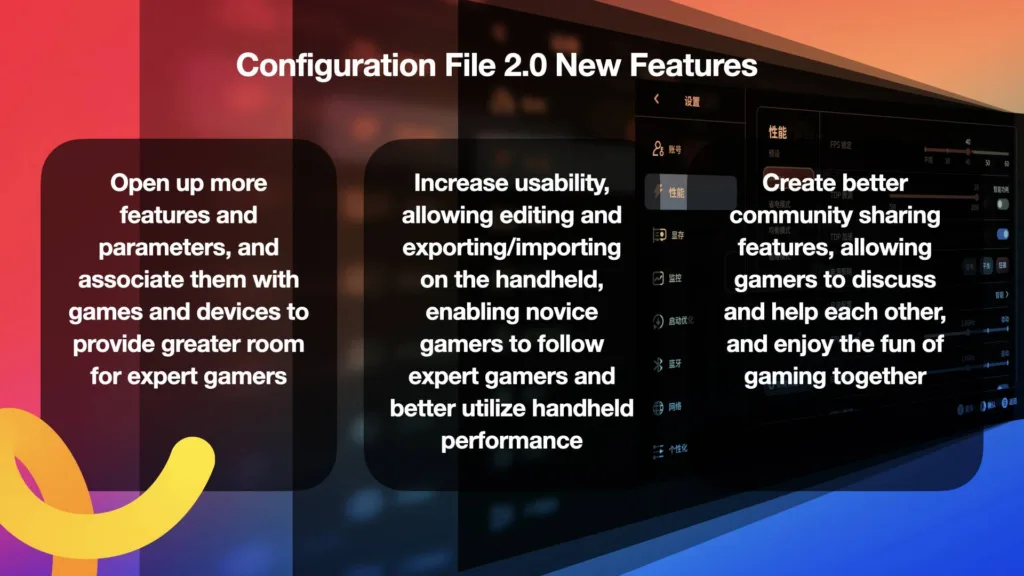
Hopefully, this change will help users get more performance and battery life out of their AYANEO handhelds, and for those of us who like to tinker and get every last drop out of our devices, that option is still open to us!
Source: AYANEO
If you enjoyed this article, check out the rest of the content on HandheldHQ! We have a wide variety of reviews and news that are sure to help your gaming experience. Whether you’re looking for news and handheld reviews, or just want to stay up-to-date on the latest trends, we’ve got your back.