As the market for handheld PCs is expanding, more and more companies are releasing their variations. One of the first developers of these devices, AYANEO, led the charge on these devices, starting in 2020. While they are creating some incredible devices, one of the biggest criticisms levied against them is that they’re releasing too many devices with similar specs, very close to each other. It also doesn’t help that each version’s naming scheme can be confusing.
This can be confusing since too much variation, with no direction, can put people off an otherwise amazing product. So, I want to take a moment to sort through the current line of devices from AYANEO and go over what makes each version unique or special. My goal is to give an informed space where, instead of looking at all these products and feeling confused, you see the lineup and can effectively choose which device to buy if you choose to do so.
For this article, I will focus on all the newer devices using the AMD 7840U APU. This processor has integrated graphics matching the power of the ROG Ally and Lenovo Legion Go’s Z1 Extreme, which is arguably more powerful than the Steam Deck. This will get you the maximum speed to play the newest games in the best way possible. I will first go into each device, and then once I have gone over all of them, I will go over which I would get for the overall best deal or what would be best, depending on what you might be looking for.
Multiple features come up in every one of the AYANEO devices, so instead of listing them all in each paragraph, I am just going to mention them here:
I also want to mention that all configurations and prices shown only reflect the currently available units. There may be other configurations that are sold out currently.

Starting off with the baseline version of the AYANEO products, we have the AYANEO 2S. This is an update of their AYANEO 2 mode, which, in turn, is an update of their original product released in 2021. It features a 7-inch 1920×1200 resolution screen with a wider color gamut and 500nits brightness. It also features minor bezzles with a 50.25Wh battery. It has a three copper tube heat dissipation mixed with a Graphene Patch to help with heat, has fingerprint unlocking support, uses an HD Linear Motor and SoundTAPMagic for vibration, and has a wonderfully sleek design with 5 different colors:

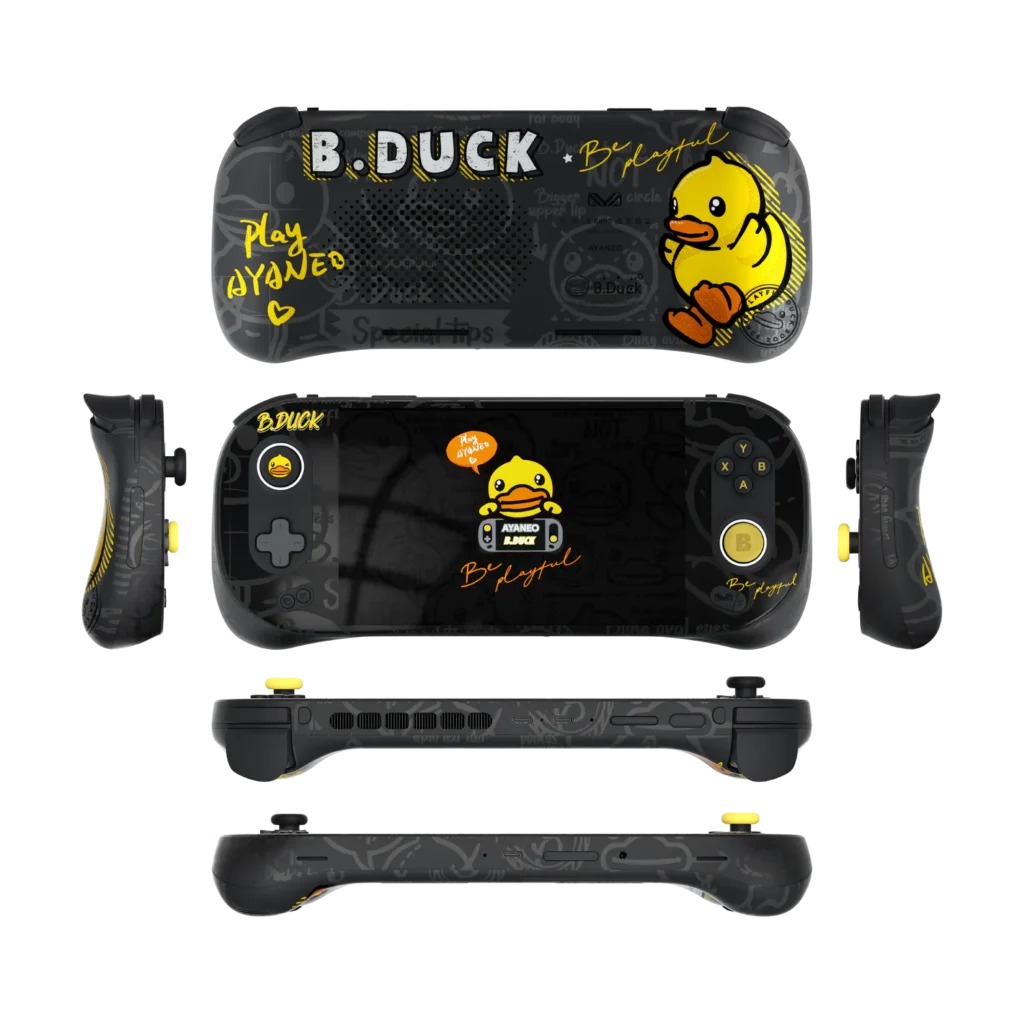



The device weighs around 667g and has multiple different models with different RAM and storage configurations. There are also some special editions thrown in there that have different prices, but these are the different configurations and their available price:
I would consider this the base AYANEO model for this APU. It has all the base features in the AYANEO devices, as well as a similar size to the Steam Deck and ROG Ally. It is a little on the pricey side, but it has a bigger battery and uses Windows, so there shouldn’t be many compatibility issues with games.


Next, we have the AYANEO GEEK 1S. This is essentially a slimmed-down version of the 2S. We still have similar size and shape, heat dissipation system, battery size, screen brightness, and fingerprint recognition. We don’t have master controller to configure our buttons, there are dual X-axis motors for vibration instead of the HD Linear motor, and there is only a Fuselage gyroscope. It also weighs about 5g heavier, which isn’t much, but it’s something. There are also 3 different colors:
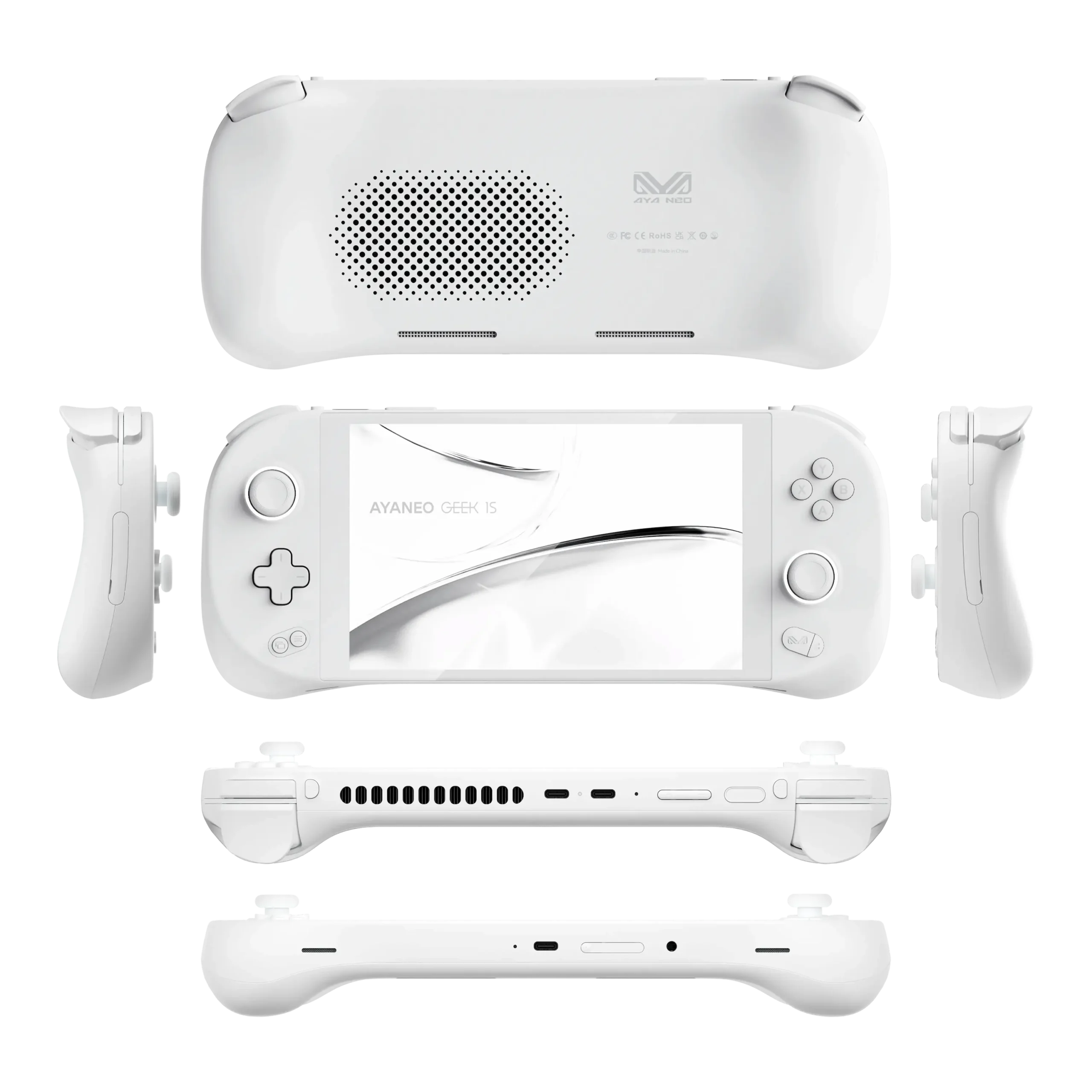


The GEEK 1S offers two different resolution screens: A 1280×800 one and a 1920×1200 one. This actually brings down the overall price of the device when choosing the lower resolution:
I would consider this as a slimmed-down variation of the 2S. It has an almost identical structure but with some missing features and a lower-resolution screen. But this means it is cheaper overall and without compromising the APU performance, which is nice.
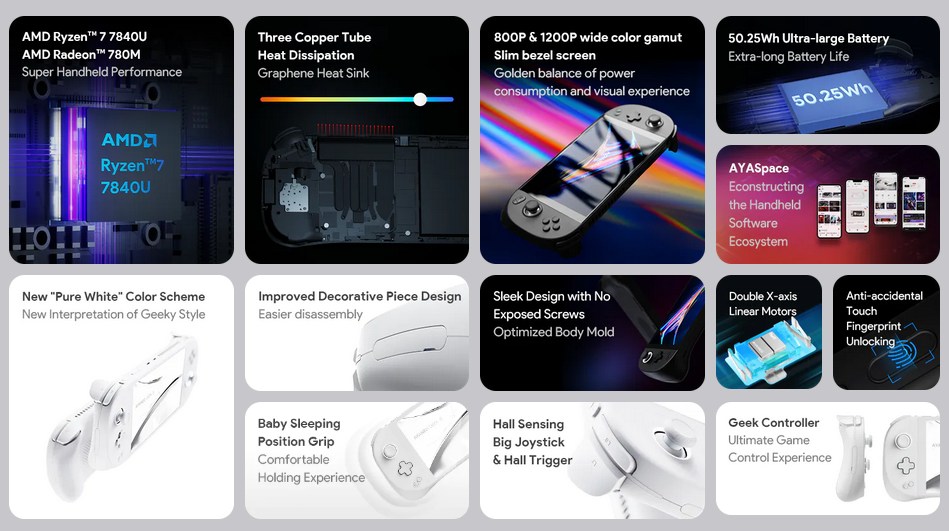

Now, we start to deviate away from the base model design. The AYANEO AIR 1S is an update of the AIR line of devices, aimed at making a more compact device. The device has a smaller 5.5-inch 1920×1080 resolution screen, making it much smaller than the 2S and Geek 1S, but it uses an AMOLED panel, making the colors pop and utilizing true blacks. It also weighs significantly less, coming in at 450g, and features a 38Wh battery. It uses Master Controller, like the 2S, has a X-axis linear motor, and a dual six-axis gyroscope. It also comes in 2 different colors:


There is a super thin version, too, that reduces the weight to 405g and thickness, but it has a 28Wh battery. Like its counterparts, different RAM and storage size configurations play a part in its price. There is also a special version that increases the price slightly:
The AYANEO AIR 1S easily the most portable option of AYANEO’s lineup, being the smallest device. It is also the only one using an OLED screen, which makes it the best screen they have too. I also had the pleasure of reviewing the device, which is easily one of my favorites, thanks to that screen.


Then, we have the largest of the AYANEO devices, the KUN. This is a massive device, coming in with an 8.4-inch 2560x1600p screen. On top of this, we also have a floating 8-point D-pad, a new heat-dissipation system, master controller support, and a gigantic 75Wh battery, which can push out a ton of power (54W). Exclusive to this device, and two of my favorite features, are touchpads on both sides of the device and 4 buttons on the back. It also has a USB-A port on the top, uses a HD Linear motor for vibrations, dual six-axis gyroscope, and has a metal stand. It even has 4g support, so you can connect it to a phone network to almost always be online.
It also comes in 3 different colors:



It is a hefty one, weighing about 950g, and is easily their largest handheld, but it does have Windows Hello face recognition, which is a nifty feature! It also comes in 4 different RAM/size configurations:
The KUN is the highest end model of all of these, sporting a massive battery, gigantic screen, touchpads, back buttons, and a camera in the front for biometric face scanning.
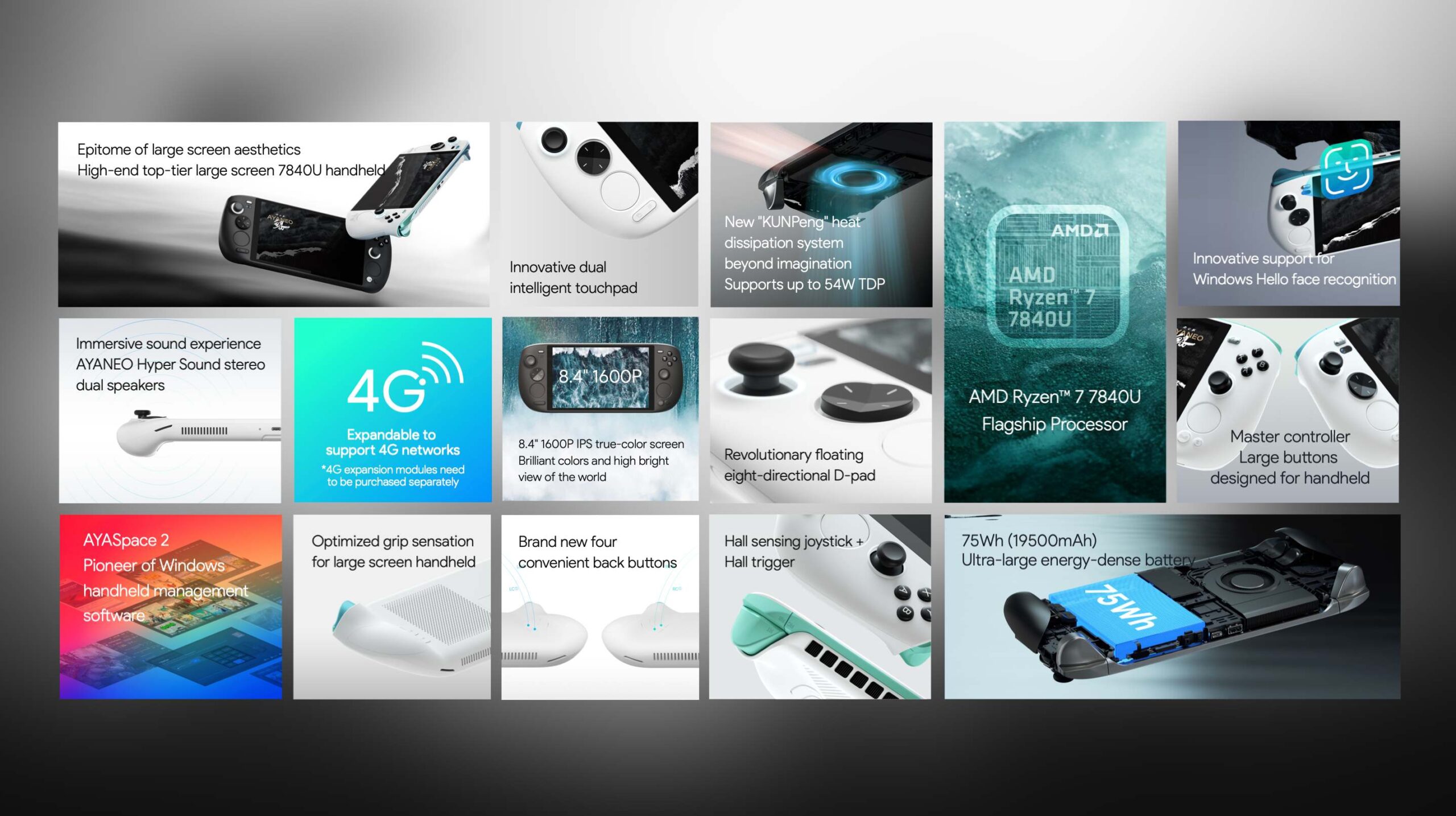

Now, we have the last 2 devices, which are more specialized than the others. Starting off with the SLIDE, this device sports a 6-inch 1920×1080 resolution floating screen that can actually slide upwards, revealing a mini keyboard underneath. It has a new heat dissipation system to account for the new style and supports Master Controller, has an X-axis linear motor, and a six-axis gyroscope. The biggest feature here is the SLIDE screen, which can not only slide up but can be angled for more comfortable viewing positions.
There isn’t much on the device just yet; it is currently in pre-launch on Indiegogo, but it should be ready for pre-order soon.
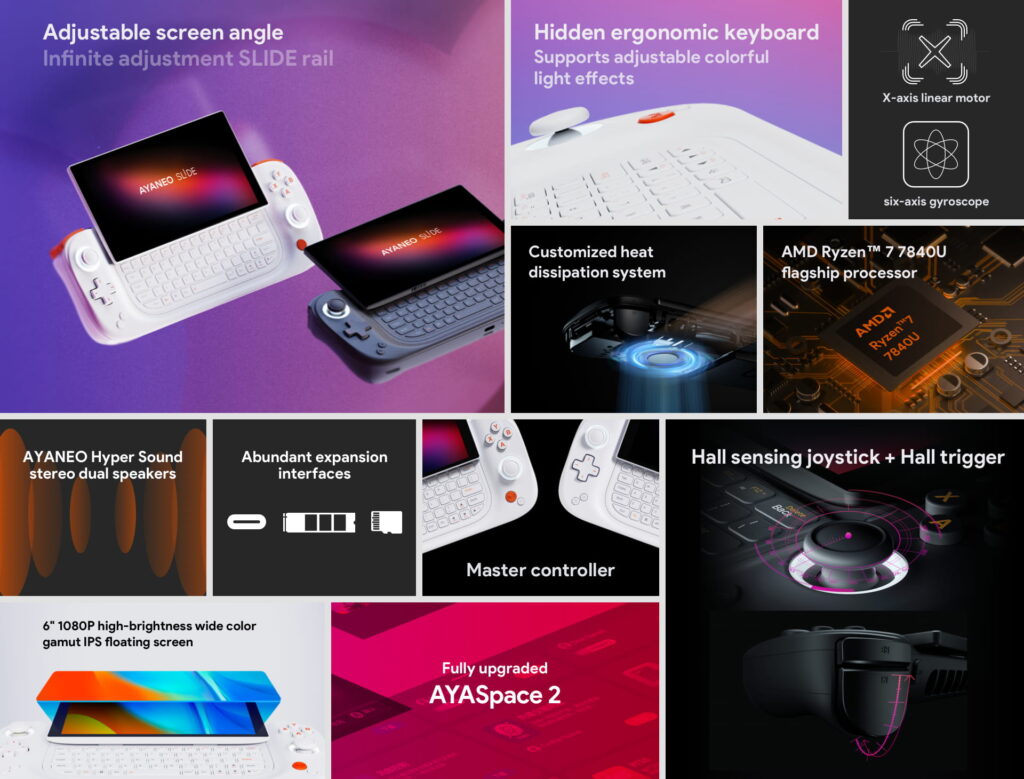

Finally, we have the AYANEO FLIP. This is the first device from AYANEO to feature a clamshell design, similar to the DS/3DS consoles from Nintendo. There hasn’t been much announced regarding it yet, but we do know that it will have a similar design to the AYANEO 2S, as well as a similar heat dissipation system, and the screen will be 120hz instead of 60hz. There are some saying it will be 1920×1080 resolution, and there seems to be a small indication it may support Oculink (eGPU).
It will also feature a mini keyboard in the middle, like the SLIDE. I would say the device is quite similar to the GPD WIN Mini, but with some structural changes to make the device a little smaller. There isn’t much more to say here, but Arthur Zhang, CEO of AYANEO, mentioned it would be ready for release this year.
This is where it gets tough. Each device does have its own strengths and weaknesses, making it hard to choose just one. So here is a couple-word summary of each device:
If you are looking for a device meant to travel, the AYANEO AIR 1S will be the way to go. It has a smaller battery than its counterparts but is much easier to carry around thanks to its size and low weight. To top it off, it has the OLED screen, the best screen of all of these, and can still exert an impressive amount of power. It still has a lot of the features the 2S has, but comes in a bite-sized package that is much easier to manage.
While all the devices have the 7840U APU, the AYANEO KUN is the only one that can push a 54W TDP, providing significantly more power to the device to push game performance. I would say the 2S would be a close second here, but with them both being around the same price, I found the KUN to be a better choice.
The AYANEO FLIP may be a great contender for this one due to the 120hz screen, which can make 40 FPS framerates feel much smoother, but there isn’t much information released on it yet.
If you are on a budget, the Geek 1S is the cheapest here. It is $699, but does have some drawbacks like the 1280×800 resolution and no Master Controller. Luckily, it still has a great design, uses the same APU as the others, and has a good battery size of 50.25Wh.
The AYANEO AIR 1S would be my second choice with a base price of $799, but has a majority of the features the 2S has with a smaller form and significantly better screen. It does have a smaller battery, but I feel the screen and size make up for it.
If money is no matter, I would choose the AYANEO KUN. Yes, it is the highest-end model here, but the 2S being only $50 less makes it a no-brainer to just upgrade. You are getting a battery 25Wh bigger, a bigger screen, touchpads, and back buttons. To me, the KUN is the way to go for the best experience from an AYANEO device.
And those are the current and upcoming powerful AYANEO devices. There are some other ones still available for sale, like the AIR Plus and the AYANEO 2, but these use the last generation APU (6800U) and cost around the same or more than the newer ones. In the end, I would definitely choose one of the 6 mentioned above, but you can’t go wrong with any of them!
If you enjoyed this article, check out the rest of the content on SteamDeckHQ! We have a wide variety of game reviews and news that will help your gaming experience. Whether you’re looking for news, tips and tutorials, game settings and reviews, or just want to stay up-to-date on the latest trends, we’ve got your back!
