If you are someone who likes to tinker with your handheld to get the best possible performance while maximizing your battery life, this is an extremely welcome change. With the newest Armoury Crate SE update, you are now able to completely change your TDP limit on your ROG Ally in the quick access menu, which is not something you were able to do before to this extent.
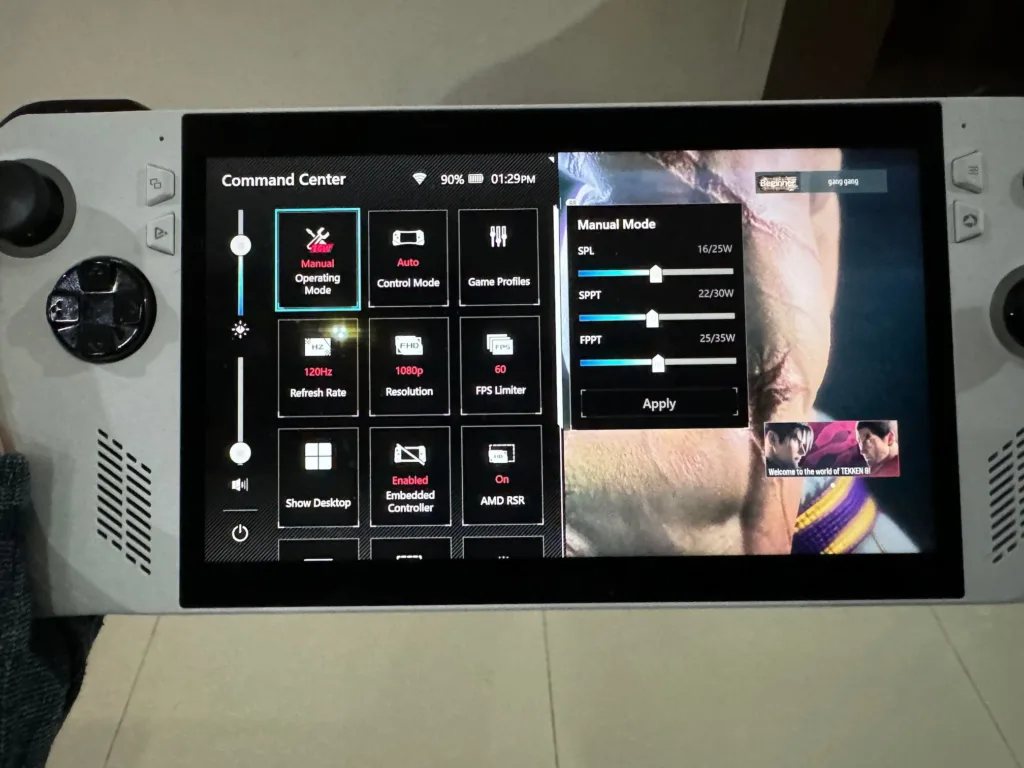
Brought to my attention by Tube Station Gaming, this new update will allow you to change your TDP to whatever you want in the range the device has. Before this update, we were able to select between three different modes: Silent, Performance, and Turbo, while also being able to make our own manual profile in the Armoury Crate program. You weren’t able to change this on the fly before, only when going into the program and creating a manual profile, but now, we can!
To make this option appear, you first need to create a manual profile. To do this, you will have to open your Armoury Crate application and go to the Operation Mode settings. Once there, scroll over to manual and hit the “Apply” button next to the “Manual Mode 1” text. Once you do that, you should now have a fourth option under “Operating Mode” in the quick access menu that will bring up a small window to change your TDP settings.
Now, you will be able to customize the exact power you want flowing into your ROG Ally at any time! It was never this easy before, so it’s great to see it being available now. As for anything else this update may change, we aren’t 100% sure as no changelog was posted that we could find, but it is still great to see some improvements being made!
You can download this update for yourself directly from the Armoury Crate SE program.
If you enjoyed this article, check out the rest of the content on HandheldHQ! We have a wide variety of reviews and news that are sure to help your gaming experience. Whether you’re looking for news and handheld reviews, or just want to stay up-to-date on the latest trends, we’ve got your back.
