
The AYANEO Pocket AIR was provided by AYANEO for review. Thank you!
When it comes to gaming on the go, I am used to using handheld PCs. Getting access to my Steam library and being able to take my games wherever is one of the most satisfying feelings I can really describe. I love it, and having all that power and possibility is incredible, but there is something quite nice about using an Android device. It doesn’t have as much power, but as a tradeoff, you get a more streamlined experience with the ability to download applications from the Google Play store, including emulation apps.

The AYANEO Pocket AIR is the first Android device I have really taken a deep dive into, and I came out as a believer in Android devices. For half the price or lower than leading handheld PCs, you get a very portable handheld capable of playing the leading Google Play games, like Genshin Impact, along with fantastic emulation capabilities. I was stunned when I first booted up my old favorite PS2 games and was playing them at almost full speed on the lightest device I have ever held. There is a lot to love here, even with its minor flaws, and it makes this an easy recommendation for getting into emulation if you are looking for a great emulation device that can handle almost any console available with one of the best screens possible.
Before going into the device and how it is to use, I want to go over the models and price points for each, as well as which model I have been testing. Currently, the AYANEO Pocket AIR is available to pre-order on Indiegogo and has different RAM + Storage configurations:
Each of these models is internally identical other than the LPDDR5 RAM and storage space. All of the devices use a MediaTek Dimensity 1200 processor, which is built on a 6nm process, uses 8 cores, and has up to 3.0 GHz for its max frequency. While it is a little bit dated in its power, being outperformed by the newest Snapdragon processors, it can still hold the fort down quite nicely. It features a 5.5-inch AMOLED screen with 350nits brightness, a PC-level cooling system, a 7350mAh battery, hall joysticks and triggers, and a dual gyroscope.
Each device has a USB-C port for charging and connecting, as well as a 3.5mm audio port and MicroSD card slot. This MicroSD card slot comes in handy for emulation, as I was able to just set the applications to take the games from there, but I transferred to the internal storage for all game testing.


My review and testing were done on an 8gb RAM + 256gb SSD model of the device. Regardless of what I tested, I never noticed the RAM usage go above 6gb, so for general use, it should be good to go at the 8 or 6gb option.
One of the two things that stuck out to me most with the Pocket AIR is the design and weight. For such a small device, which is around 224 x 89.5 x 17mm, it is extremely comfortable to hold. With it being smaller, all the buttons are very accessible with my thumbs and the handles fit very well around my hands. My index fingers rest nicely on the triggers without needing to move them and I can hold the device with one hand without feeling any tension.


Then, we have the weight. I was shocked by how light the device is. Weighing in at around 380g, this is by far the lightest handheld I have, and it feels so great to hold. After hours of continued use, I didn’t feel any cramps or discomfort when using the device, which is a great. I am so used to using heavier devices that it was a bit of a shock how comfortable it was to hold.
Ever since the Steam Deck got an OLED refresh, I have been spoiled with the beautiful and vibrant visuals that the OLED screen offers. The Pocket AIR continues this and covers a fantastic amount of the color gamut. The 5.5-inch screen covers 100% sRGB, 96% Adobe RGB, and 99% DCI-P3 gamut, so the colors for whatever is happening on the screen shine. It also means that the black colors are truly black since there is no backlight installed on the Pocket AIR. There is no other Android device with a screen like this, and it elevates the experience immensely.
The 5.5-inch screen can feel a little small at times, and there are decent-sized bezels around the screen, but when I got sucked into the gameplay, this didn’t bother me. A bigger screen for DS and 3DS games would have been appreciated, but it is still playable.
The AYANEO Pocket AIR is a full-fledged Android device, so if you have an Android phone, the setup and navigation will be extremely similar to your phone. You will sign in with your Google account and use the touchscreen or controller to navigate. It was quite easy when using the touchscreen, though the default keyboard that pops up is a bit on the small side. You can make it a little bigger by dragging the corner or moving the keyboard to the bottom to take up the bottom half of the screen. With how small the screen is, the keyboard can take up a little too much or be a bit too small. For someone with fat fingers, this did get in my way from time to time, but once everything was downloaded, actually playing and using the device was easy.
The Pocket AIR comes with two buttons on the left side that help a lot as well. The bigger button will bring up the quick access settings, which I will go into later, but the smaller button will bring you back to the main menu with all of your apps. This made it very easy to go from one app to another without needing to swipe up on the touchscreen and close the app I was currently using. Otherwise, I had no issues using the device day-to-day, downloading new apps, and managing them with the controller and touchscreen. There were almost no slowdowns either, which I appreciated.
The AYANEO Pocket AIR comes with AYANEO’s own version of a launcher/management interface. AYAHome is what comes directly installed on the device and what I tended to stick with. You can get other management software if desired, but I wanted to test out what AYANEO has to offer. For the most part, the basic functions are all there. All downloaded apps will appear below, filtered by the newest downloaded, and you can add specific games to your homepage, which will make them appear at the top of the screen in the order you add them.
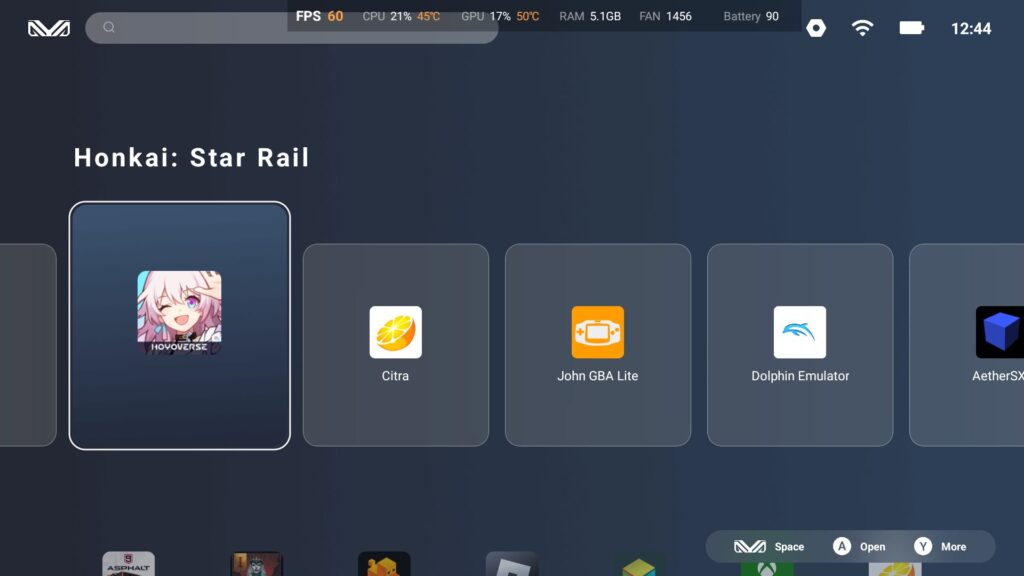
As far as management goes, that is essentially all it can do currently. It is a basic management software and it gets the job done, but I do wish there were other ways to filter or organize my apps. Creating a folder that can store all my emulators, or an area to organize games based on controller support or currently playing would be awesome. There is a space called AYASpace to organize and bring in emulated/retro games, but I didn’t use this as much as I thought I would. I personally liked having them in their own emulator programs instead of in one area.
The quick access settings, which I mentioned above, are quite useful and can give some great details on how the device is holding up, as well as changing some specific settings. You can toggle the performance overlay, change to one of 3 performance presets (Gaming, Balance, and Battery Saving mode), change controller sensitivity and range, change brightness and turn on/off airplane mode and bluetooth/wifi, and toggle screenshots and more using the widgets. I found the quick access settings to be extremely helpful and is a great way to fine-tune the experience, though it is missing one important feature I will go into in the next paragraph: Virtual Controller Mapping.
AYAHome is in development still, so more features are coming, including virtual controller mapping, but I have to go off of what is there right now. There is a lot of potential with it, and I am looking forward to seeing how it develops, but the lack of organization features and controller mapping are big hits against it.
Now, we get to the gaming performance. For this, I tested emulation for most consoles with a plethora of games, as well as some popular Google Play titles. Before going into it, most games with controller support worked wonderfully, but some, including Genshin Impact and Call of Duty, won’t recognize the Pocket AIR’s controller. This could be fixed with the virtual controller mapping, but since it isn’t implemented yet, I wasn’t able to play using the controller. I could play with the touchscreen, but it is not nearly as comfortable as using the gamepad, but it does work!
When it comes to playing Google Play store games, the Pocket AIR performs admirably! In my testing, Genshin Impact and Honkai Star Rail were holding the highest settings at 30 FPS. Honkai could hit 60 FPS, though I noticed some drops when using ultimate attacks. The best games to play were ones that could detect the controller, like Honkai and Vampire Survivors, and they played extremely well. Diablo Immortal and Asphalt 9 also ran quite well when using the Game performance mode, which was a treat.
We at HandheldHQ do not condone piracy, but we do support emulation as a whole. All the games tested are ones we own and have dumped.
Then, we have how the device performs for emulation. This is one of the most important aspects of the Pocket AIR and the one I had the most joy testing as I got to re-live some of my favorite games of the past generations. And if you are looking for a retro gaming machine that can handle up to most PS2 games nicely, you are in for a treat, especially with the OLED screen.
Any older consoles and handhelds, including NES, SNES, MAME, GBA, GB, PS1, and Dreamcast, the Pocket AIR can handle admirably. I had no issues with any of the games I tested with these consoles, and I found myself sucked back into Yu-Gi-Oh on the GBA. I also didn’t have issues with any NDS games, which was a nice treat. These were all upscaled to 1080p resolutions through the emulators.

The majority of Gamecube, PS2, and 3DS games run quite well, too, though there are some that can’t handle being upscaled. Dragon Ball Z: Budokai Tenkaichi 3 and God Hand are two PS2 games that needed to be on their native 1x resolution scaling to run and be playable. Once this was set correctly, I was able to play without any issues and I had a great time with them.
Unfortunately, playing Switch games on the Pocket AIR will be almost impossible. Most games will not run well, which makes sense, given the MediaTek Dimensity 1200 processor that is in there. I also didn’t enjoy the majority of Wii games due to the need for a Wii remote pointer and my disdain for using a controller to emulate that, but it can play a lot of the games from that era. The Switch games did perform a little better when using the Game performance mode, but it wasn’t consistently stable.

I wouldn’t get the Pocket AIR if you are hoping for cutting-edge emulation, but you will be pleasantly surprised for most retro games, along with Gamecube and PS2.
Throughout my time playing, I never once felt the device overheat in any way. After turning the fan on, my Pocket AIR stayed cool and comfy to hold. As for the battery, I would expect around 3-4 hours on average when playing high demanding games or heavy emulation. Otherwise, I could get almost double that depending on the type of emulation I was doing, which is phenomenal. If you plan to only play retro games, you will love how long this lasts.
The AYANEO Pocket AIR surprised me in multiple different ways that I didn’t expect. The device is comfortable to hold and extremely light, and the OLED screen makes playing any games on it much more enjoyable. Android-wise, it can handle almost any game with its Game performance mode, and emulation-wise, playing anything PS2 or below, as well as 3DS, will be a breeze. It can’t handle consistent Switch emulation, and AYAHome/Space is lacking in organization and necessary features to make other Android games without controller support playable, but it’s hard to not love the Pocket AIR when everything looks so colorful, and it feels so nice to use. For the $299 price tag, it’s hard not to recommend with all of the positives.
If you enjoyed this review, check out the rest of the content on HandheldHQ! We have a wide variety of reviews and news that are sure to help your gaming experience. Whether you’re looking for news and handheld reviews, or just want to stay up-to-date on the latest trends, we’ve got your back.

