If you’ve got an ASUS ROG Ally, Lenovo Legion Go, or just a laptop with an AMD APU, you should take note of this article.
Apparently, a recent Windows 11 update affectionately called “KB5035853”, which was released a few days ago has been causing issues with AMD-powered devices, namely performance issues in games, and occasionally, full crashes of the system.
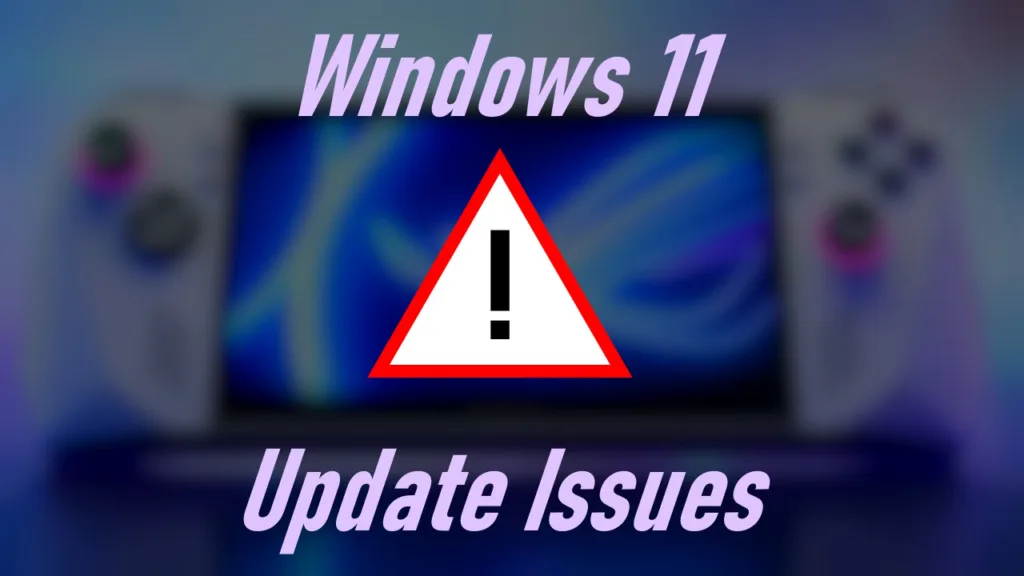
A user over at WindowsLatest.com reported: “I have an Asus Rog Ally and an AMD-powered laptop. Both of them stutter and games run at 60 fps. Stats via MSI afterburner show 60 fps, but it is sluggish and feels like they run at 15 fps.”
Apparently, even older games that these new AMD APUs shouldn’t struggle with at all are also experiencing stuttering, so it isn’t just a simple case of poor optimization. Games like DOOM 2, World of Warcraft, and Baldur’s Gate 3 have all reportedly suffered performance losses, and have had stuttering introduced.
WindowsLatest offers a few tips on how you might try and alleviate the performance issues, they include disabling the AMD Adrenaline overlay from within the AMD Adrenaline app. Uninstalling the offending Windows Update from your system using the “Uninstall Updates” feature of Windows. Thirdly, you could try resetting and repairing your AMD Adrenaline installation.
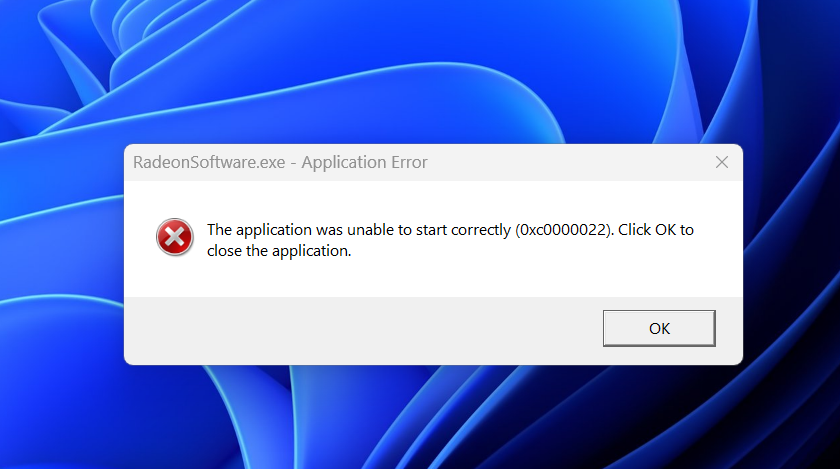
The update has also reportedly caused Blue Screens of Death for some AMD users, if that’s the case for you, you’d definitely just want to uninstall the Windows Update until a fix is provided.
Has this issue affected your AMD device? We’d love to hear from you in the comments if so and let us know your experience with it.
Source: Windows Latest
If you enjoyed this article, check out the rest of the content on HandheldHQ! We have a wide variety of reviews and news that are sure to help your gaming experience. Whether you’re looking for news and handheld reviews, or just want to stay up-to-date on the latest trends, we’ve got your back.